GitHub - jedcn/reveal-ck: Create slides with markdown
https://github.com/jedcn/reveal-ck
reveal-ck は reveal.js のスライドを簡単に作れるようにしたものらしい。reveal.js のデモ
reveal.js – The HTML Presentation Framework
http://lab.hakim.se/reveal-js/
ということで早速環境を作ってスライドを作ってみようと思う。
準備するもの
- Ruby 2.4
- 以下からダウンロード
RubyInstaller for Windows - Downloadshttps://rubyinstaller.org/downloads/
Ruby インストール
Ruby・MSYS
Ruby のインストーラを起動し、Ruby をインストール。
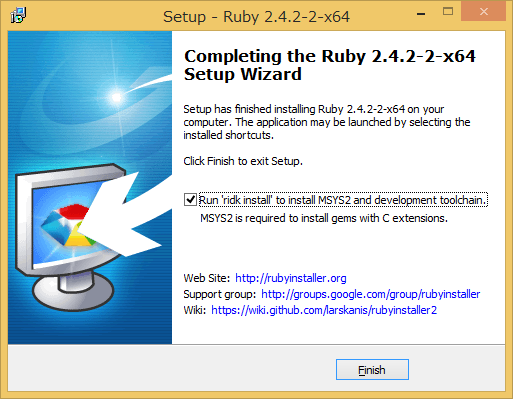
_____ _ _____ _ _ _ ___
| __ \ | | |_ _| | | | | | |__ \
| |__) | _| |__ _ _ | | _ __ ___| |_ __ _| | | ___ _ __ ) |
| _ / | | | '_ \| | | | | | | '_ \/ __| __/ _` | | |/ _ \ '__/ /
| | \ \ |_| | |_) | |_| |_| |_| | | \__ \ || (_| | | | __/ | / /_
|_| \_\__,_|_.__/ \__, |_____|_| |_|___/\__\__,_|_|_|\___|_||____|
__/ | _
|___/ _|_ _ __ | | o __ _| _ _
| (_) | |^| | | |(_|(_)\^/_>
1 - MSYS2 base installation
2 - MSYS2 system update
3 - MSYS2 and MINGW development toolchain
Which components shall be installed? If unsure press ENTER [1,2,3]
と表示されるので、1 → 2 → 3 の順で実行うっかり画面を閉じてしまったりした場合は
> C:\Ruby24-x64\bin\ridk installのような感じで ridk を起動すれば良い。
Ruby 環境設定
gem のドキュメントをインストールしたくない場合は以下のファイルを作成。(私は今まで必要になったことはないです)
%USERPROFILE%\.gemrc
install: --no-document update: --no-document
MSYS 環境設定
MSYS で Ruby に PATH を通すため以下を設定C:\msys64\home\<ユーザ名>\.bash_profile
PATH="/c/Ruby24-x64/bin:${PATH}"
reveal-ck インストール
MSYS を実行し、一応 .bash_profile 再読み込み。
$ source ~/.bash_profilereveal-ck インストール
$ gem install reveal-ck依存関係を解決しながらズラズラとインストールされます。
試す
さっそく reveal-ck を試しますインストールディレクトリで slides.md を作成
## Hello World! :smile: *** ### vertical 1 --- ### vertical 2 *** ### horizontal 1 --- ### horizontal 2以下のコマンドで generate してスライドのデータを作成します
$ reveal-ck generate以下のコマンドで、slides.md の変更を監視し、ライブリロード(リアルタイムでブラウザで表示)させることができます。
$ reveal-ck serve面倒なので以下のようなバッチを作っておくと楽
set PATH=C:\Ruby24-x64\bin;%PATH% reveal-ck generate
set PATH=C:\Ruby24-x64\bin;%PATH% "%PROGRAMFILES(X86)%\Google\Chrome\Application\chrome.exe" http://localhost:10000 reveal-ck serve
トラブル
reveal-ck serve でエラーが表示される
こんなエラー
[ reveal-ck ] Getting Ready to Reload Browsers.
[ reveal-ck ] Getting Ready to Rebuild Slides.
Please add the following to your Gemfile to avoid polling for changes:
gem 'wdm', '>= 0.1.0' if Gem.win_platform?
[ reveal-ck ] Starting Webserver.
Unable to load the EventMachine C extension; To use the pure-ruby reactor, require 'em/pure_ruby'
Unable to load the EventMachine C extension; To use the pure-ruby reactor, require 'em/pure_ruby'
[ reload ] Run 'gem install win32console' to use color on Windows
[ reload ] Could not load 'guard/livereload' or find class Guard::Livereload
[ reload ] Error is: cannot load such file -- 2.4/rubyeventmachine
[ reload ] C:/Ruby24-x64/lib/ruby/2.4.0/rubygems/core_ext/kernel_require.rb:55:in `require'
> [#] C:/Ruby24-x64/lib/ruby/2.4.0/rubygems/core_ext/kernel_require.rb:55:in `require'
見た感じ、いくつか gem が足りてなさそう。wdm と eventmachine を入れる
$ gem install wdm eventmachine再実行
[ reveal-ck ] Starting Webserver. Unable to load the EventMachine C extension; To use the pure-ruby reactor, require 'em/pure_ruby' Unable to load the EventMachine C extension; To use the pure-ruby reactor, require 'em/pure_ruby' [ reload ] Run 'gem install win32console' to use color on Windows [ reload ] Could not load 'guard/livereload' or find class Guard::Livereload [ reload ] Error is: cannot load such file -- 2.4/rubyeventmachine [ reload ] C:/Ruby24-x64/lib/ruby/2.4.0/rubygems/core_ext/kernel_require.rb:55:in `require' > [#] C:/Ruby24-x64/lib/ruby/2.4.0/rubygems/core_ext/kernel_require.rb:55:in `require'またエラー
win32console が足りないらしい。
Could not load 'guard/livereload' or find class Guard::Livereload は eventmachine が 1.0.9.1 より新しいバージョンを使用すると発生するらしい。
$ gem install win32console $ gem install eventmachine --version 1.0.9.1 $ gem uninstall eventmachine Select gem to uninstall: 1. eventmachine-1.0.9.1 2. eventmachine-1.2.5-x64-mingw32 3. All versions > 2 Successfully uninstalled eventmachine-1.2.5-x64-mingw32無事エラーが出なくなりました。
Gemfile つくるなら
source "https://rubygems.org" gem 'wdm' gem 'eventmachine', '1.0.9.1' gem 'reveal-ck' gem 'win32console'みたいなの作って
bundle install してもいい
スライドが1ページしか作られない
slides.md の改行コードが CRLF だとスライドが正常に作られませんLF で保存しなおすと、ちゃんと生成されるはず
0 件のコメント:
コメントを投稿